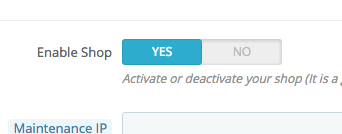If you ever need to make changes to your site that you want to view before showing your customers, you can put your site into maintenance mode and make it visible to only your IP.
Log in to your PrestaShop store admin area.
On the main menu, hover over ‘Preferences’ and click on the ‘Maintenance’ link.
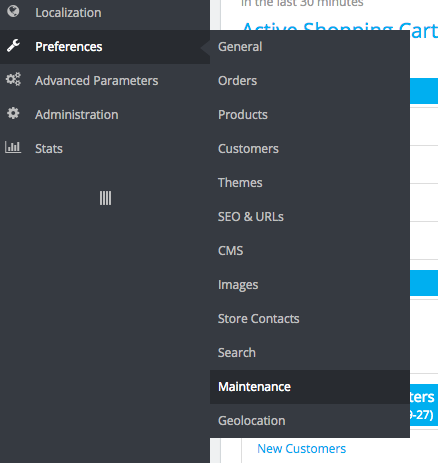
To put your shop into maintenance mode, slide the ‘Enable Shop’ switch to no.
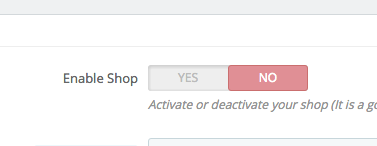
To view the shop, click on the ‘+ Add my IP’ button – This will enable you to view the site, even when in maintenance mode.
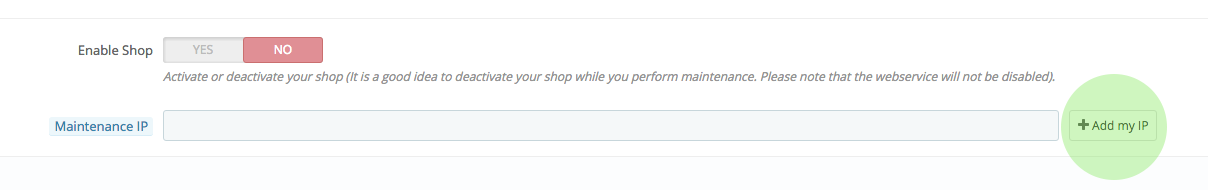
To take your shop out of maintenance mode, slide the ‘Enable Shop’ switch to yes.