Flat rate shipping.
Here is an example of UK setup with a flat rate of £3.99.
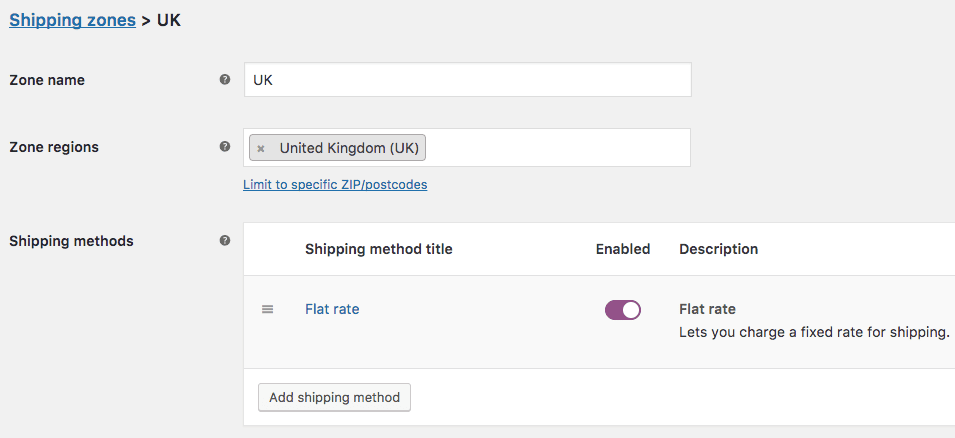
Here is an example of Europe setup with a flat rate of £5.99 which ships to France, Germany, Norway and Spain.
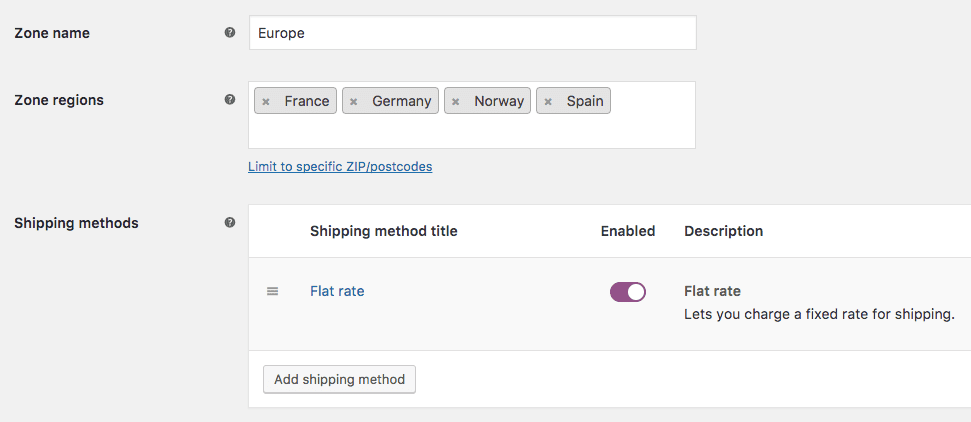
With the rise of online shopping comes great opportunity for you as a business owner, but it is also important to be mindful of the increased savvy amongst the customer base you aspire to. Be sure to include quality research into shipping costs as part of your game plan for setting up your online shop, and once you’ve gathered the data, you can follow our simple guide below to dialling in Shipping Setup on WooCommerce to give the greatest accuracy of shipping, benefiting you and your customers.
By default, WooCommerce (the version used here is 3.6.2) comes with three basic shipping options: Flat Rate, Free Shipping and Local Pickup. You can create different Zones by country or continent – say for example you could setup UK with a flat rate of £3.99 and Europe as £5.99. You would need to specify each country in Europe or the specific countries that you want to ship to if you don’t intend to sell to them all.
Here is an example of UK setup with a flat rate of £3.99.
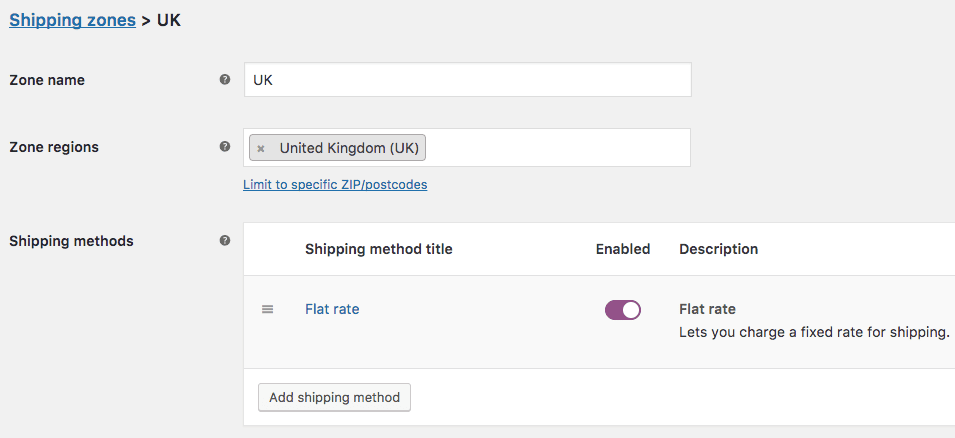
Here is an example of Europe setup with a flat rate of £5.99 which ships to France, Germany, Norway and Spain.
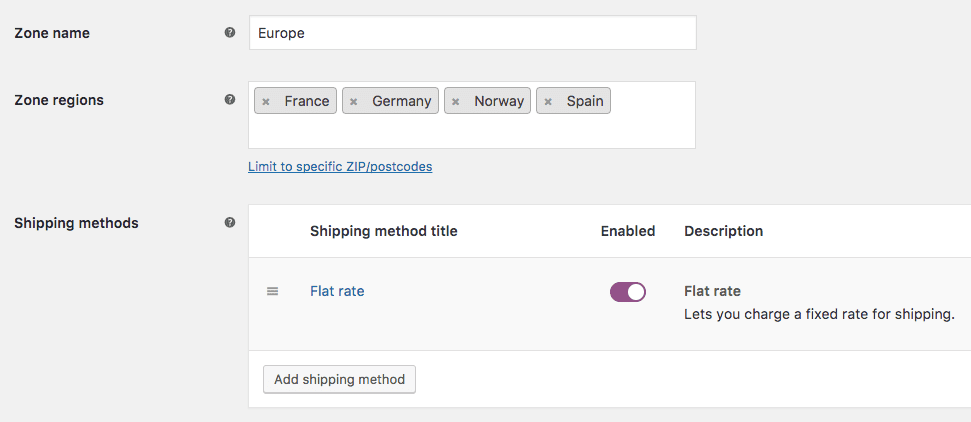
Here is an example of the UK Mainland with some counties added:
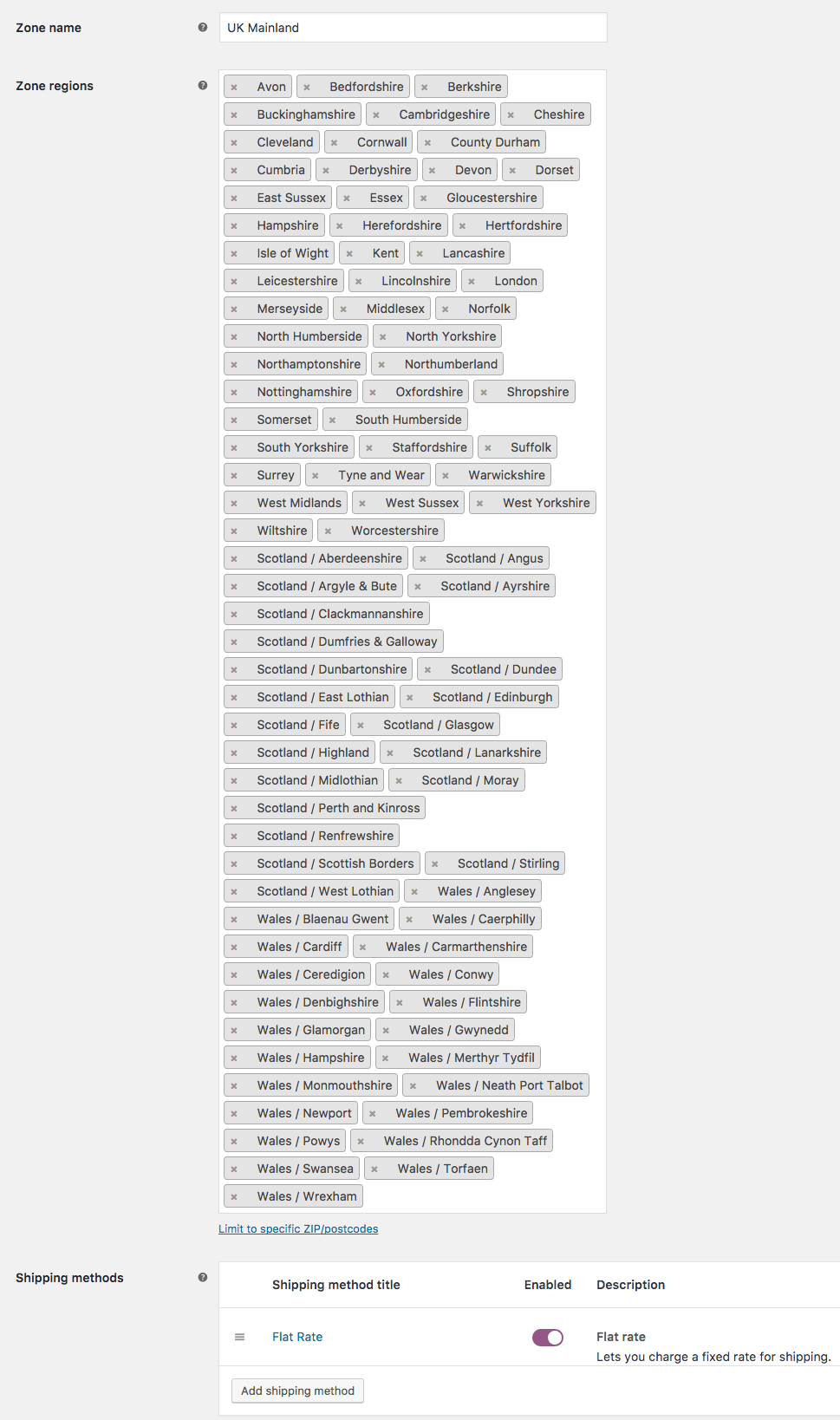
Using the above free plugin you can create different zones for different areas or countries for example:
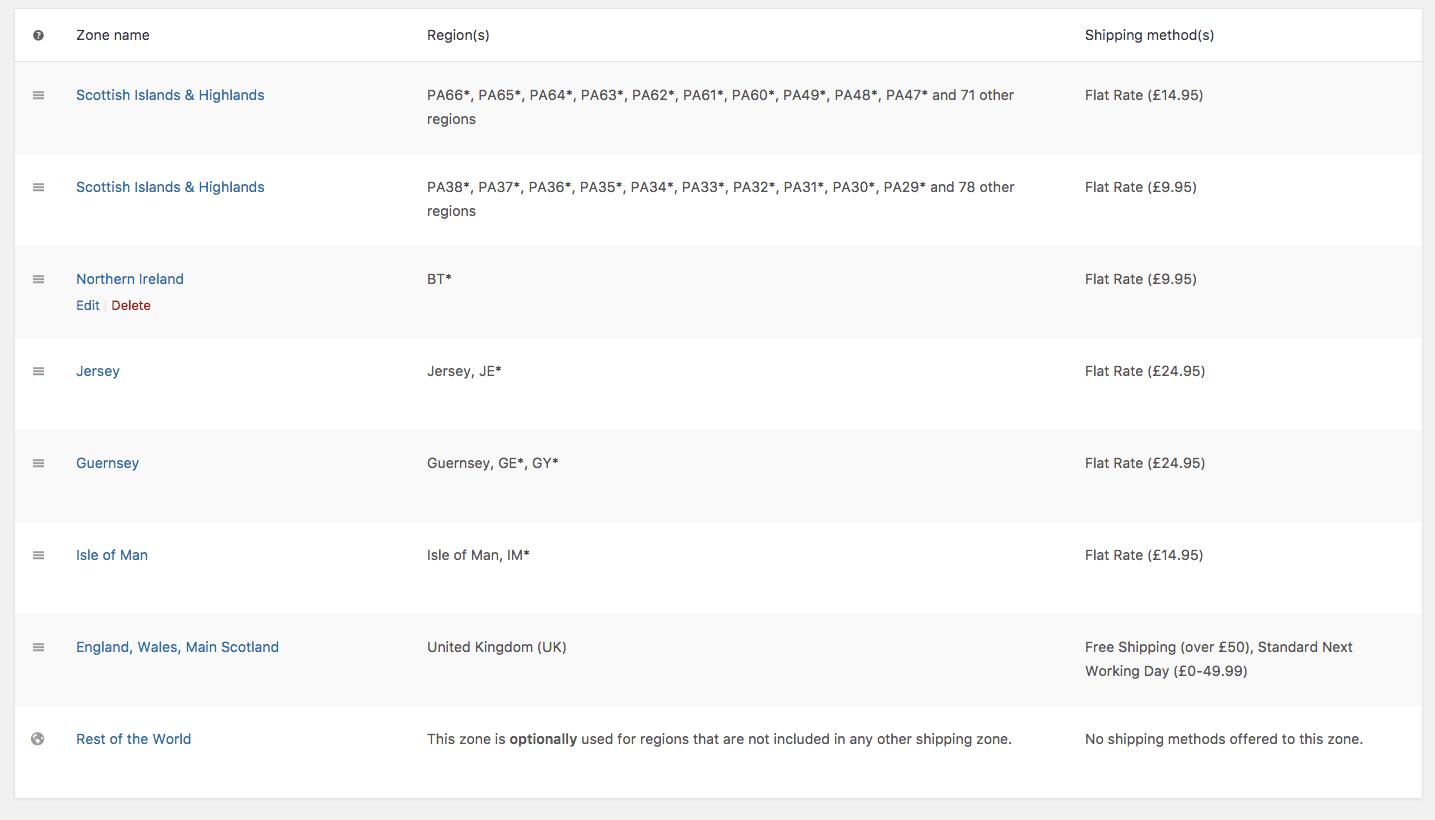
You can see above that Flat Rate is being used along with Free Shipping and Standard Next Working Day (which is actually just another Flat Rate that has been renamed). You can also see that certain post codes have been specified for certain areas.
Read more about Flat Rate here.
You can apply Free Shipping based on four qualifying criteria:
You can apply these to any zone that you want to with different options set.
Read more about Free Shipping here.
Let’s assume that you sell shampoo and the fixed postage cost is £2.99 to the mainland UK, but you have an extra large bottle that you need to charge slightly more postage on – let’s say £4.99. If you create a shipping class you can then assign this to that product and, on the Flat Rate shipping method, you can apply the different costs.
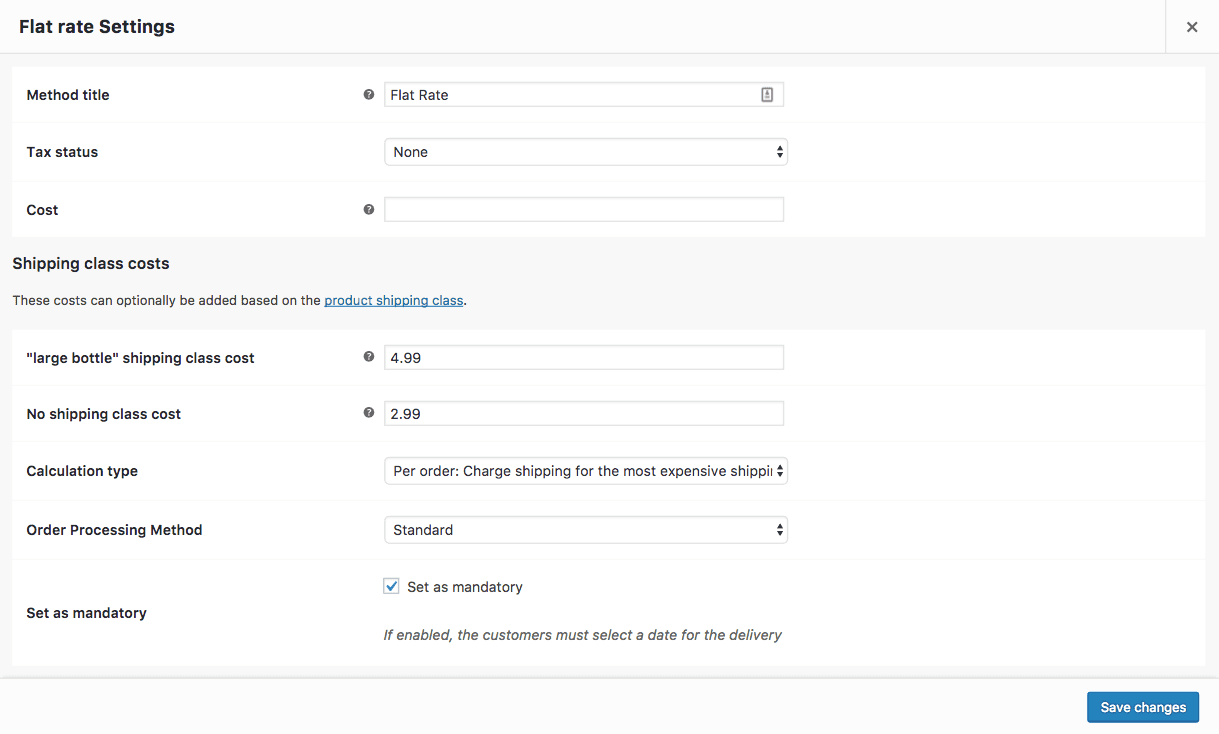
Read more about Shipping Classes here.
If you have a complex setup for shipping and you want to assign shipping costs based on the weight or size of the product you need to use paid for plugins and you should renew them with updates to keep everything running smoothly.
See below for some of the best plugins to use if you want to apply shipping costs by weight or size, you are using Royal Mail for shipping, or you need to base the shipping costs on how far away your products need to be delivered from your business location.
This plugin allows you to define multiple shipping rates based on location, price, weight, or item count. Wildcards may be used to match multiple regions too, offering great flexibility.
Read more about Royal Mail Shipping here.
Read more about Distance Rate Shipping here.
Thoroughly planning your shipping costs in advance is undeniably an essential and potentially complex aspect of establishing your eCommerce business, however it’s something to view as a great investment of your time and energy. By following these simple steps you can offer on-point shipping costs to your customers, no matter how far and wide they are spread, which is great news for everybody.